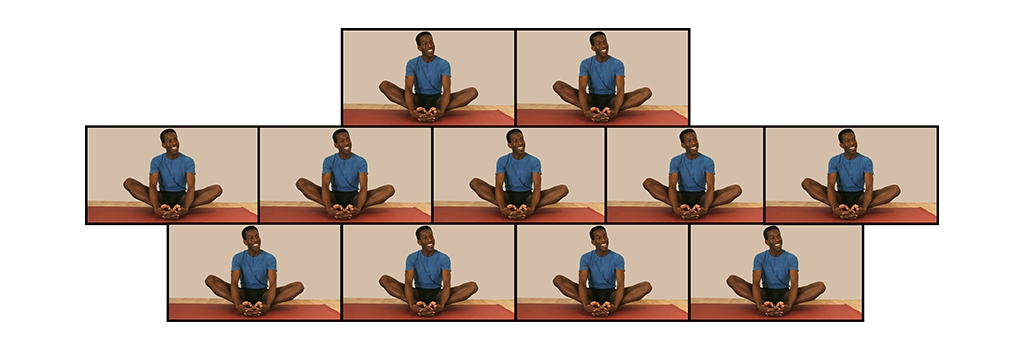
online classes
Our online classes via Zoom began
again on October 16, 2020
with the curfew!
Take the time to reconnect with yourself,
wherever you are!
• at home
• on vacation
• on a business trip
practical tips
Ìn order to be comfortable, we suggest using a sticky mat at home.
Just like in the studio, you will do standing, seated and reclining postures.
If you're practicing with us for the first time, let the teacher know at the beginning of the class.
Some accessories might be helpful to you during your online class:
• yoga blocks (or a couple of large books)
• meditation cushion (or a rolled up towel or blanket)
• yoga strap (or a belt or scarf)
• a blanket handy for final relaxation
Our online classes can be booked via the online reservation system.
how to connect
1. Choose your class and book your spot in our dedicated schedule for on-line classes.
2. You will receive an e-mail confirmation of your class that includes the link and password for the session.
3. Ten or fifteen minutes before the start of class, click on the link, download Zoom if you haven't already done so, and wait in the waiting room until we let you into the shared on-line practice space.
4. A member of the NATA team will make sure your sound and image are working properly and help solve any technical issues before the class begins, within the limits of our possibilities.
5. During the active phase of the class, student microphones are usually cut to avoid any distraction for the rest of the group coming from background noise. According to the teacher, your camera can stay on or you will be asked to turn it off. If you have any concerns or questions about this point, please bring them up with the teacher before the class begins. Live classes are not recorded.
6. At the end of the class, all microphones and screens will be activated so you can chat with your teacher and other students.
NOTE : We cannot guarantee network quality, which can vary according to the traffic load at any given moment. At times, the image may be blurry or the sound may be garbled. Normally this is only a momentary issue and everything comes clear again quickly. If the problem continues, please verify that other computers, phones, tablets, etc., in your environment are not competing for bandwith. You will have a better exprience if the computer or phone you are using is the only one connected to the internet during the class.
We wish you a great home yoga experience ! Don't hesistate to contact us if you have any questions.



